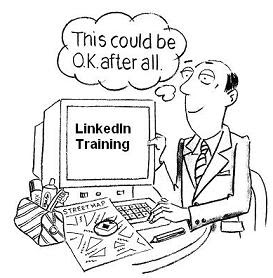Tuesday, 30 November 2010
Numbers, numbers numbers!
Thursday, 25 November 2010
Your LinkedIn summary is the meat of your profile
Wednesday, 24 November 2010
“Who’s in control of your business?”
Tuesday, 26 October 2010
Not Asking for Recommendations
Friday, 22 October 2010
Make your profile stand out
Tuesday, 19 October 2010
Express Yourself
Thursday, 14 October 2010
Are you ready for your close up?
Tuesday, 21 September 2010
The benefits of belonging to the Linkedin Community
- When you use it actively and with a positive frame of mind you become part of a very large and valuable network. Being part of the same club means members tend to keep in touch with each other and the system will update your current situation and contact points
- You build your own brand when you use the profile page carefully. This tells the LinkedIn world who you are, what your business is all about, what services you have available and how people rate you. It’s great marketing and profile raising to 75m+ people in the same club!
- You have the best referral system possible, again when you approach it professionally
- You have many people to whom you can give your advice or get advice from. This is available when you use the ‘answers’ section.
- You can set up your own network club within LinkedIn where you find issues of common interest. LinkedIn call them groups.
- You can find new advisors and suppliers. Using your network and the testimonial section you can check out these people first. This is no different when you’re in the pub and you ask someone to recommend a reliable builder.
- When you’re in a bigger organisation it is a great tool to find out more about colleagues across other divisions or even countries. Visibility creates more success in big companies and when you put an effective profile up, it can ceate many more cross-selling opportunities
- IT’S FREE! Unless you want to use certain features many more times than the average user, yes it’s free. Even after that the costs are not high.
Tuesday, 7 September 2010
Enthusiasm is vital for business development
Tuesday, 24 August 2010
The company you keep... Connections on LinkedIn - Pt 4
Seven ways to connect
- Use the green ‘connect’ button at the foot of the left-hand vertical button
- If you are a 2nd degree connection you can send a message reminding them how you have been previously connected
- If you share a group, you can send a direct message requesting to connect.
- If you share a connection, you can request an introduction
- If someone responds to your questions, answers, discussion posts, you can send them a message
- If you pay for an account, you can send them a direct "Inmail" requesting to connect.
Thursday, 19 August 2010
The company you keep... Connections on LinkedIn - Pt 3
Tuesday, 17 August 2010
The company you keep... Connections on LinkedIn - Pt 2
Take care who you link in with
- Accept but always send a personal message immediately thanking them for inviting you to join their network
- If you’re not sure about this person click the ‘reply’ button and send them a message asking them to remind you where you met or why they want to link in with you
- Archive the request …and hope they forget and won’t ask you again!
- Click the button ‘I don’t know this person’
- Click the button ‘flag as spam’
Thursday, 12 August 2010
The company you keep... Connections on LinkedIn - Pt 1
You’re judged by the company you keep
Tuesday, 10 August 2010
Using LinkedIn to double your business through cross-selling! pt2
Thursday, 5 August 2010
Using LinkedIn to double your business through cross-selling! pt1
Tuesday, 3 August 2010
Where can you use testimonials & recommendations?
2. Use on packaging
3. Direct mail campaigns
4. In your welcome pack
5. Photocopy on to coloured paper and send to your support network
6. Extract bits for sales letters
7. Use on your web site
8. Place in a folder to show potential clients
9. Add photos to testimonial
10. Use for audio and video to place on audio and website
11. Read them when you are feeling down
Thursday, 29 July 2010
Asking for Recommendations - tips 16-20
17. Thank your client with a thank you card
19. Don’t date testimonials
20. Write testimonials for your clients and educate where you can. Help them to increase their own referrals
Tuesday, 27 July 2010
Asking for Recommendations - tips 11-15
Thursday, 22 July 2010
Asking for Recommendations - tips 6-10
6. How easy is it to do business with you?
7. Why do they continue to do business with you?
8. Why are they loyal customers?
9. What would you say to someone who has never heard of you before?
10. What is unique about your service.
Tuesday, 20 July 2010
Asking for Recommendations - tips 1-5
Sometimes it's difficult to know what to ask for/give in a recommendation; this is a series of 20 top tips to help you:
- Three problems your client faced before you came along.
- How delighted and happy your client is with your services.
- How easy and fulfilling it is to work with you.
- Would they recommend your services to anyone else.
- How does your client feel by taking up your services.
Thursday, 15 July 2010
Top 5 LinkedIn Tips
- Build your profile. It's your CV available for anyone in the world to check out!
- Be careful who you connect with.
- Remember your manners. Say "thank you" if someone recommends you.
- Join groups. A useful way of getting to know someone without being LinkedIn with them.
- Offer advice. Search for questions that need answering.
Tuesday, 13 July 2010
The Future of Networking
you identify any trends that owner/managers should be paying attention to?
Thursday, 8 July 2010
Face-to-face vs. Online Networking
Clearly online networks now play a major role in networking. Are the skills needed to successfully utilise these online networks different to those needed for a physical networking event?
”Networking, online or off, is all about being proactive. The more you do the more opportunities you will create.
Be focussed though, be generous and helpful to others and they will help you and always follow-up! How many opportunities are let to go by the wayside unnecessarily? – a crime in good and less favourable economic climates, whether online or offline.”
Monday, 5 July 2010
Your life through LinkedIn
We start out in life knowing no-one. Shortly most of us get to know members of our family, then we go to primary and high school then for some it’s off to college and university. Along the way we join clubs, teams and associations. We may attend our chosen place of worship which for some could be the pub or the gym! Then we go to work, sometimes in parallel with our education until we end up in our chosen careers.
When I started work all those decades ago the career you chose was meant to be for life, but this doesn’t seem to be the norm nowadays. In a recent keynote speech Reid Hoffman co-founder of Linkedin said;
“Part of the thesis that LinkedIn was founded on is that every individual is now becoming a small business. What do I mean by that? A typical job lasts two to four years, so that there is a sequence of jobs.”
So you move from your first job to the next and so on until we finally retire.
Friday, 2 July 2010
Accepting Invites to Connect on LinkedIn
Most people simply click the yellow ‘Accept’ button and leave it at that. Yes you must do that, that formally links you but why not send a message at the same time, something like this;
“Good to hear from you.
Thank you for your kind invitation to become part of your network.
Now we're 'linked in' don't forget to look around my many contacts and if there are any to whom you'd like an introduction...just ask.
We are running half day workshops nationwide to ensure you get the very best from this great online tool. Good discounted price for group members...see below
Kintish Business Networking Skills Group
When you join this group we plan to send you lots of free information including big discounts on training courses and products.
Please check out our exciting new site to download a number of special reports relating to LinkedIn with lots of other free information. This includes information on the locations and dates for all our seminars. I am looking to collect LinkedIn success tales for this website to encourage others to join. Please do tell me when you have some and I will link your profile and website to the story on this new site.
Best Wishes”
If you have found this article interesting, why not visit www.linkedintraining.co.uk for more useful hints and tips.
Tuesday, 29 June 2010
Querying your Invites on LinkedIn
I will only link with people I have met.
As I meet so many people I don’t always remember where and when I have met them so I send this;
“Thank you for inviting me to link in to your network.
Please forgive me and my memory; remind me where we have met.
You may say "Will Kintish' are you losing it?" Well maybe I am but again I ask for forgiveness as in my role I meet literally thousands of people annually!
I am being cautious as I want to be able to help, recommend and introduce all my level 1 contacts to anyone when asked. I know you will appreciate this would be difficult if we haven't actually met.
I do hope you understand the reason for my question.
Best Wishes
Will”
Friday, 25 June 2010
Refusing Invitations on LinkedIn
When I get an impersonal invitation from someone I know I have never met I either ignore it or flag it as spam to the people at HQ LinkedIn. However when I get a personal email from someone I know I have never met I send this;
“Thank you for your kind invitation to your network. Online or offline, networking is simply building relationships -the 3 key steps being 1. Know, 2. Like, 3. Trust. As we have not yet met I am afraid I am unable to accept your invitation and this is a rule I follow without exception.
When you become part of my network I want to be able to help, recommend and introduce all my level 1 contacts to anyone when asked. I know you will appreciate this would be difficult if we haven't actually met. I do hope you will understand my thinking here. You may think I am silly but this is an inflexible principle I have decided to adopt when using LinkedIn
Kintish Business Networking Skills Group
Why not consider joining this group as we plan to send you lots of free information including big discounts on training courses and products.
We plan to be running free web seminars and teleclasses on LinkedIn and 'ordinary' networking keep a look out for details.
Please check out our exciting new site.
I am collecting LinkedIn success tales for this website to encourage others to join. Please do tell me when you have some and I will link your profile and website to the story on this new site.
Wishing you every success
Best Wishes”
Tuesday, 22 June 2010
Sins of LinkedIn - Number 1 - Selling Directly
At the end of this series - the Number One Sin of linkedIn is to sell directly
No one is looking to be sold to directly on LinkedIn, they are hoping to build new relationships. That doesn’t mean there are no opportunities to sell.
It just means you’ll have more success communicating your messages indirectly. The one exception is with your status. It will be interesting to see if this changes with the new Twitter integration.
Take advantage of the opportunities to communicate your message indirectly. One way to do this is to change your title to a tagline. Your title tells people who you are, the tag line tells them how you can help them. Plus your tag line is visible in a mini profile when you answer questions, post discussions, or add news articles.
Starting conversation using the discussion boards is a great way to interact with fellow group members. Adding news articles allows you to share value through the content. Over time people will get to know you. If they like your content they’ll begin to like you and check out your profile.
Share tips and articles consistently over time and people will begin to develop trust.
Thursday, 17 June 2010
Sins of LinkedIn - Number 2 - Ignoring Answers
One of the keys in social media/networking is to seek out opportunities to share or provide value to others. LinkedIn Answers is the perfect vehicle to do so. Each day thousands of new questions are asked. You need to find the questions that surround your industry or specialty and share your knowledge.
There are several benefits to answering questions. You’re building good will with the person who asked the question and potentially everyone else that reads your answer. You have the opportunity to demonstrate your expertise. Your answers are also linked to your profile this is then seen by profile visitors.
Go to LinkedIn Answers and search for questions related to what you do for a living. Then start answering questions. Be sure to include a link back to your site or blog in your answer. When you answer a question traffic to your blog should increases. Most categories also have a RSS feed. You can set up a RSS reader that will display the latest questions asked in the category. Use the Google RSS reader to check for new questions every morning.
Remember, everything you do or say on LinkedIn impacts on your brand.
Friday, 11 June 2010
Sins of LinkedIn - Number 3 - Failing to Join Enough Relevant Groups
You are allowed to join up to 50 groups on LinkedIn. This will give you access to thousands of potential new customers. Using these groups you can join discussion or post your own; you can also add news articles and relevant articles.
Groups are a great place to engage in conversations and cultivate new relationships. The key is to find as many groups as possible that are relevant to your business. Go to the Groups’ directory and search for relevant groups. These might be ones that are alumni, industry, location, networking, topical, etc. Be sure to think about the groups your prospects would belong to and join. Then you simply need to start engaging fellow group members through discussions and news articles.
Thursday, 10 June 2010
Sins of LinkedIn - Number 4 - Ignoring Applications
Ignore LinkedIn’s applications at your peril. They are there to take your profile from two dimensions to three.
The basic LinkedIn profile is just a lot of text. Yes, it tells people all of the relevant information but I believe it’s always better to “Show, don’t tell”. Applications give you the opportunity to show what it is that you do.
You can post a PowerPoint or Keynote presentation, add a video, feed in your blog, add PDF files or Word documents, announce and RSVP Events, conduct Polls, share the books you’re reading (Amazon), and your Twitter feed. Adding any of these apps’ brings your profile to life, it adds an extra dimension.
You can communicate a message or information in whatever format you choose on LinkedIn. Start going through your resources to see what information will help you tell others what it is that you do and how you can help them.
If you don’t have a blog try WordPress, it’s easy to use. You can also try creating a presentation to share, just be sure to make it interesting by including more than just bullet points. Load up those brochures, white papers, and one-pagers.
Friday, 4 June 2010
Sins of LinkedIn - Number 5 - Not Asking for Recommendations
Recommendations are a clear indication that you do a good job and know what you are talking about. It’s crucial that you build then up. There’s no reason why anyone shouldn’t be able have 10 recommendations. Most people don’t get any recommendations because they sit back and wait for someone to take the initiative. You have to take the initiative.
When you begin working with a new client connect with them on LinkedIn. Once you’ve finished the project send them a recommendation request. Keep the request simple and mention the work you did for them and then state “I’m using LinkedIn to build my online brand. If you feel the work that I did on your behalf exceeded your expectations I would appreciate your taking a moment to write a brief recommendation.”
Tuesday, 1 June 2010
Making the most of your LinkedIn Profile
The beauty of LinkedIn is that you decide exactly what you want others to know about you. If you just show details of your work life people may get an impression of you which is ot what you'd like. People on Facebook seem to show all sorts of photographs, some of which could be there to hang them in the future, and tell their friends and/or everyone everything about their personal lives.
I suggest on LinkedIn you at least headline your interests, what organisations you belong to and what degrees, honours and qualifications you've acquired over your lifetime. You can add your book reading lists, tell people where you're travelliong to, show a short PowerPoint of some area of expertise etc. This is all based around your as a professional and shows what sort of a person you really are.
Friday, 28 May 2010
Your Photo on your LinkedIn Profile
Your photo gives people a few clues to you and your personality so it's vital that you get it right. On a professional site like LinkedIn it is important to present a professional front, so please, no family shots. Save those for Facebook.
A recent head and shoulders shot, perhaps at work, helps people connect with you. I've seen some profile photos that have gimmicky effects, this is a no-no. I also think you should stay away from cartoons of yourself, company logos and images of the product you sell.
But the worst crime of all is no photo at all. To me that just says that you can't be bothered and aren't really taking networking seriously.
Wednesday, 21 April 2010
Using LinkedIn to ...Get others to know what you do!
Monday, 22 March 2010
Below is an extract of an article written by Emma Barnett of the Daily Telegraph , Saturday March 20th
“The fact that people will soon be able to see who somebody is and who they are connected to professionally, using this tool and without even leaving their in-box, will take LinkedIn’s usefulness to the next level,” he explains.
Admittedly the service, despite a slow start – it took 477 days to get the first one million people signed up – is now experiencing rapid growth. As Eyres puts it, LinkedIn’s ambition is to be people’s “de facto reference point for professional identities.”
LinkedIn, which was founded by web entrepreneur Reid Hoffman, has enjoyed profitability since 2007 (though figures are not disclosed, because it’s a private company) and has three revenue streams: advertising, recruitment data services and subscriptions, the latter of which allows people to contact and see people’s profiles outside their own or their contacts’ networks.
Groups are also playing a larger role in the way people use the service, with well established organisations, such as the Institute of Directors, creating their own space on the site where their members can talk about issues affecting them, and help shape the topics up for discussion at the group’s next “offline” meeting.
However, despite LinkedIn’s growing reach and fame, it is not the only player in the professional network space and many people are still unsure of how to make the most of their membership, often leaving their profiles untouched for months on end.
The full article can be read here.
Wednesday, 10 March 2010
Using LinkedIn to...Get known by others
Friday, 15 January 2010
Using LinkedIn to...Gain useful information about and increase your knowledge
Thursday, 7 January 2010
Using LinkedIn to - Find someone who supplies...